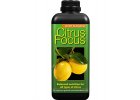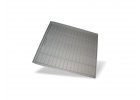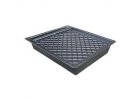Jak nakupovat
Máme pro vás tipy, jak jednoduše projít celým procesem od výběru zboží až po jeho objednání.
Vyhledávání zboží
Máme pro vás tipy, jak jednoduše projít celým procesem od výběru zboží až po jeho objednání.
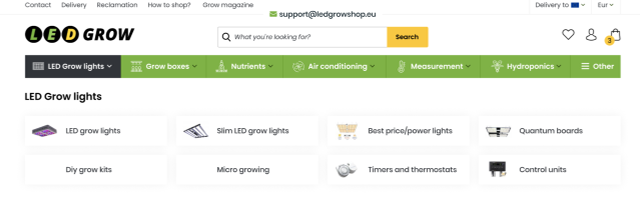
Pokud patříte do první skupiny, vybírejte v nabídce příslušné oddělení a v něm jednotlivé kategorie produktů, dokud nedorazíte do cíle.
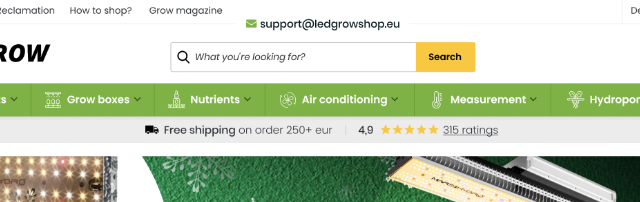
Pokud již víte, co chcete, použijte vyhledávání. V horní části stránky najdete vyhledávací okno, které vás zavede k požadovanému produktu.
Cart
- To add goods to the cart, use the
 button.
button. - You can find the complete contents of the cart by clicking on the basket symbol
 at the top right of the page. Here you will clearly see in one place everything you have put into it - the exact name of the goods, availability, number of pieces (you can change it at will) and price.
at the top right of the page. Here you will clearly see in one place everything you have put into it - the exact name of the goods, availability, number of pieces (you can change it at will) and price. - In addition, if you have a gift certificate or discount voucher, enter the appropriate code in the Extras and discounts box and the amount will be deducted from your order immediately.
Continue shopping
- Continue buying by clicking the
 button.
button. - In the next step, select your country and currency.
- In this step of the cart, you also choose the payment and delivery methods.
PayPal payment method description - here.
- When all previous steps is done - click the
 button.
button. - In third step please, fill your personal data and billing adress or click on button login to my account.
- If your billing adress is different from adress where you want to ship your order, just put a mark near "Ship to another address" and fill needed address.ount.
- Before clicking on botton
 , please, check your personal information and agree with our terms and conditions.
, please, check your personal information and agree with our terms and conditions.
Summary and sending of the order
- You will be informed by e-mail about each step in processing your order. At all times, you have a perfect overview of what is happening with your order and when you can expect delivery of selected goods. If you wish to change, cancel or cancel the entire order in the order, contact us by email info@bestgrow.cz
- The seller reserves the right to cancel the order for goods marked with the term "Currently unavailable" if the goods can no longer be delivered or replaced with another model or if its price has changed significantly.